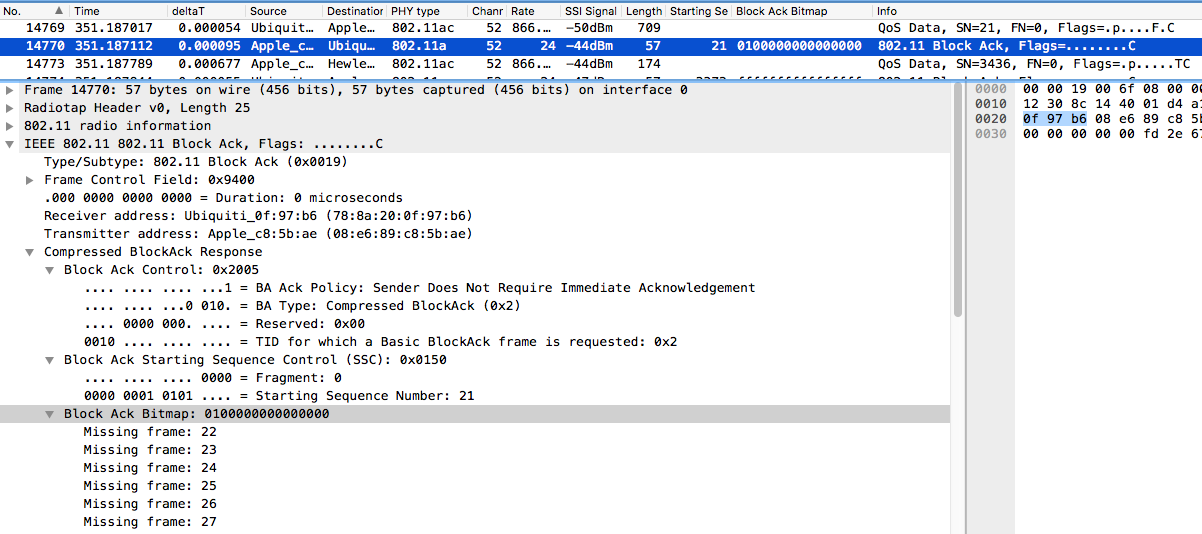Missing frames in Block Ack packet in wireless monitor-mode capture...
Does anyone know what "Missing frame" means in the tshark output below. Traffic was captured using Kismet, with the Wi-Fi adapter in monitor mode. One thing I've noticed is that no matter how many packets are captured (e.g. 10 million), the number of missing frames never exceeds 4095.
Frame 828: 60 bytes on wire (480 bits), 60 bytes captured (480 bits) on interface 0
Interface id: 0 (unknown)
Interface name: unknown
Encapsulation type: Per-Packet Information header (97)
Arrival Time: Jul 15, 2018 17:33:54.634253000 EDT
[Time shift for this packet: 0.000000000 seconds]
Epoch Time: 1531690434.634253000 seconds
[Time delta from previous captured frame: 0.000012000 seconds]
[Time delta from previous displayed frame: 0.000012000 seconds]
[Time since reference or first frame: 72.736265000 seconds]
Frame Number: 828
Frame Length: 60 bytes (480 bits)
Capture Length: 60 bytes (480 bits)
[Frame is marked: False]
[Frame is ignored: False]
[Protocols in frame: ppi:wlan_radio:wlan]
PPI version 0, 32 bytes
Version: 0
Flags: 0x00
.... ...0 = Alignment: Not aligned
0000 000. = Reserved: 0x00
Header length: 32
DLT: 105
802.11-Common
Field type: 802.11-Common (2)
Field length: 20
TSFT: 0 [invalid]
Flags: 0x0000
.... .... .... ...0 = FCS present flag: Absent
.... .... .... ..0. = TSFT flag: microseconds
.... .... .... .0.. = FCS validity: Valid
.... .... .... 0... = PHY error flag: No errors
Rate: 24.0 Mbps
Channel frequency: 5805 [A 161]
Channel flags: 0x0140
.... .... ...0 .... = Turbo: False
.... .... ..0. .... = Complementary Code Keying (CCK): False
.... .... .1.. .... = Orthogonal Frequency-Division Multiplexing (OFDM): True
.... .... 0... .... = 2 GHz spectrum: False
.... ...1 .... .... = 5 GHz spectrum: True
.... ..0. .... .... = Passive: False
.... .0.. .... .... = Dynamic CCK-OFDM: False
.... 0... .... .... = Gaussian Frequency Shift Keying (GFSK): False
FHSS hopset: 0x00
FHSS pattern: 0x00
dBm antenna signal: -26
dBm antenna noise: 0
802.11 radio information
PHY type: 802.11a (5)
Turbo type: Non-turbo (0)
Data rate: 24.0 Mb/s
Channel: 161
Frequency: 5805MHz
Signal strength (dBm): -26dBm
[Duration: 32µs]
[Preamble: 20µs]
IEEE 802.11 802.11 Block Ack, Flags: ........
Type/Subtype: 802.11 Block Ack (0x0019)
Frame Control Field: 0x9400
.... ..00 = Version: 0
.... 01.. = Type: Control frame (1)
1001 .... = Subtype: 9
Flags: 0x00
.... ..00 = DS status: Not leaving DS or network is operating in AD-HOC mode (To DS: 0 From DS: 0) (0x0)
.... .0.. = More Fragments: This is the last fragment
.... 0... = Retry: Frame is not being retransmitted
...0 .... = PWR MGT: STA will stay up
..0. .... = More Data: No data buffered
.0.. .... = Protected flag: Data is not protected
0... .... = Order flag: Not strictly ordered
.000 0000 0000 0000 = Duration: 0 microseconds
Receiver address: f0:97:8d:19:bd:5d
Transmitter address: 57:68:f9:a7:de:59
Compressed BlockAck Response
Block Ack Control: 0x0005
.... .... .... ...1 = BA Ack Policy: Sender Does Not Require Immediate Acknowledgement
.... .... ...0 010. = BA Type: Compressed BlockAck (0x2)
.... 0000 000. .... = Reserved: 0x00
0000 .... .... .... = TID for which a Basic BlockAck frame is requested: 0x0
Block Ack Starting Sequence Control (SSC): 0x0030
.... .... .... 0000 = Fragment: 0
0000 0000 0011 .... = Starting Sequence Number: 3
Block Ack Bitmap: ff03000000000000
Missing frame: 13
Missing frame: 14
Missing frame: 15
...
Missing frame: 64
Missing frame ...